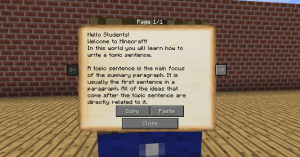As a teacher, it is part of the job to best prepare our students for the future. Technology is becoming more and more relevant as curriculum is trying to meet the needs of 21st century learners. There is no telling of what the future will demand for our students, but it is best to prepare them in as many ways as possible. According to Forbes, the most common job for our students will be teleportation operators. With this in mind, technology is so important for us to teach our students, for them to be successful in the future.
Technology is something that is being used every day. Whether it be through social media, fun apps, or through gaming, our children are utilizing devices on a daily basis. It is our responsibility, as a teacher, to make learning relevant and engaging to our students. If we power-down our students, it is hard to meet their needs. For most children, technology has grown to be apart of who they are. As a teacher, if we take technology away from our students, it is as if we are not allowing our students to be who they are.

However, with the concerns of our students health in mind, it is important that we teach students how to moderate their own use of technology and become digital citizens. Although the article mentions addiction, sleep deprivation, obesity, radiation, and aggression as risk factors involved in the use of technology, we want to teach our students how to use technology appropriately in order to avoid these potential problems.
In addition to this, we need to teach our students how to become digital citizens. It is our job to educate our children on what is appropriate and what is inappropriate uses of technology. The following article discussed the nine elements of digital citizenship that we hope to instill in our students through the use of technology in the classroom.

Additionally, technology in the classroom helps teachers implement a Universal Design for Learning. Technology is a way for teachers to meet the individual needs of students by using different software appropriate for students’ levels of learning. The Edge Foundation is a proponent of technology in the classroom to benefit students with ADHD. They claim the technology helps students organize their thoughts, engages students in reading, and can help students focus better.
For these reasons, it is crucial to incorporate hand-held devices in the classroom, as long as they are used appropriately in moderation and students are developing into being digital citizens. Using technology in the classroom, students will learn all the benefits of their everyday devices and understand that they can be useful tools for learning and for any aspect of their future.